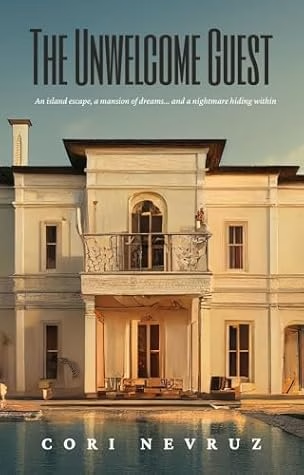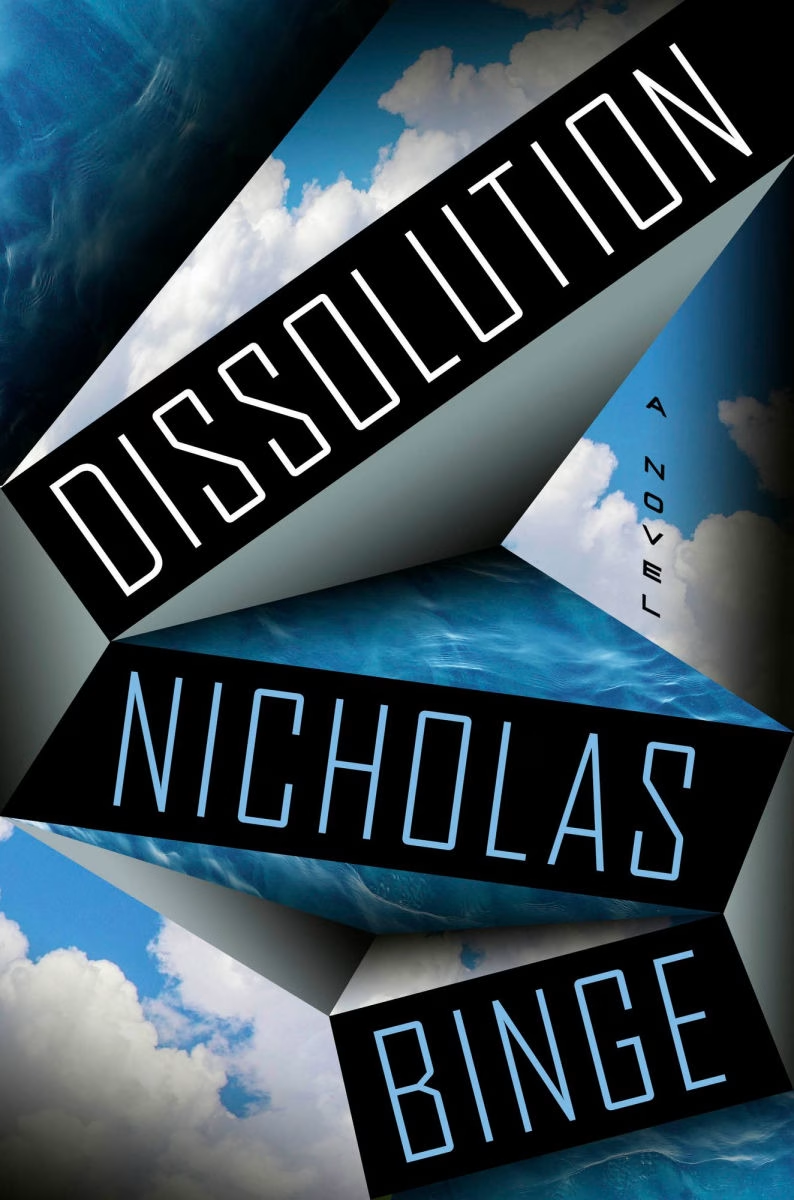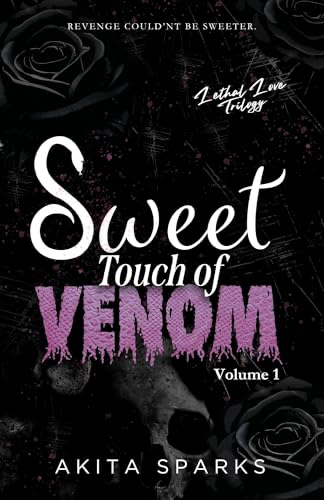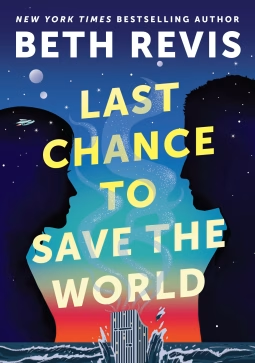How To Get ARCs: Reader’s Corner
ARC 101: A guide
Hi friend! Are you a bookworm that is wanting to read more? Want free books? You’ve come to the right place. Do you keep seeing the word “ARC” everywhere and wonder what people are taking about? ARC 101: A guide
ARC = Advanced Review Copy of a book, authors and publishers send them to readers prior to release to help generate buzz.
Readers get free books and get to meet cool authors, authors get more reviews and word of mouth, and everyone wins. ARC 101: A guide
Firstly, the main websites to request ARCs are:
Top Sites For ARC Reads:
My personal preferences: Net Galley and BookSirens
To begin, my favorite one is Net Galley, I’ve provided a list of pros and con’s per each option!
NetGalley

- How it works: make an account, then go to the “find titles” and select a few “read now” options. Once you have done several book reviews, you want to start requesting ones that look interesting. Try not to be discouraged by declined requests – the faster you get to the opportunity the better, but don’t request too many at once as you might just get approved for all of them. Once you read your book, leave your review on your selected sites.
- Pros: Work with the coolest publishers and authors, vote on covers, get widgets and stickers
- Cons: Interface is a little outdated but they are actively working on it
Edelweiss Plus

- How it works: you as a reader make an account, and follow the same steps for NetGalley, as this one is quite similar. The interface is complex and takes time to get used to, but this is a very official and excellent site to use.
- Pros: get connected with the coolest books, see free books to review, similar to NetGalley
- Cons: expensive for indie authors, so you will likely only see trad publishers, interface difficult to use
Hidden Gems
- How it works: as a reader, select which genres you are interested in. They will send you individual emails for review copies.
- Pros: get free review copies from a bunch of authors in your inbox
- Cons: zero control on the reader end, reliant on email spam, not a huge fan of books offered. Have not seen any offers for physical books.

BookSirens

- How it works: you as a reader sort by genre and request books to read once an account has been made, get approved or rejected, and leave the review on selected sites if approved, similar to most other ARC websites
- Pros: Nicely organized site, modernized, good tagging system, widgets and stickers, cool authors, features system, able to see authors profiles with ease, can browse books with opinions (hide, interested, not interested, bookmark, etc)
- Cons: Have not seen any offers for physical books.
BookSprout

- How it works: you as a reader sort by genre and request books to read once an account has been made, get approved or rejected, and leave the review on selected sites if approved, similar to most other ARC websites
- Pros: Nicely organized site, modernized
- Cons: Quality of books is lacking, also not a lot of books. Have not seen any offers for physical books.
StoryOrigin
- How it works: similarly to the websites above, you sort by genre once an account is made, request the copy, and read and review it
- Pros: tagging system is nice
- Cons: layout of website is weird and confusing, lack of books, quality of books not great, no offers or opportunities seen for physical books

Now that you have an account set up, you need to get your ereader set up too.
Instructions:
- Amazon.com
- Your account (account and lists, upper right hand corner under your name, to the left of your cart)
- Scroll down to “Digital Content and devices“
- Click “Devices“
- Click on your device
- Go to the “Device Summary“
- Under the name of the Kindle, it will say “email”
- This email address should end in “@kindle.com“
- Enter this email as your Kindle email when prompted if needed

Adding a safe email to device instructions:
- Click “Preferences” in the upper corner.
- Scroll all the way down to “Personal Document Settings“
- Make sure you add the ARC provider email address to the “Approved Personal Document E-mail List“
- Once you have done that, the company not only knows your Kindle’s email destination to wirelessly send files to (the kindle email in the instructions above) AND you have them added as a safe sender, so the file will be accepted.